Create a professional website for you and host it, or even run a live webinar using this completely free access to various developer tools
Are you a university student with an email address issued by your education provider? Then you may be eligible for this golden opportunity that most students are unaware of.
This article introduces GitHub Student Pack to you, what you can do with it and why you need to grab this treasure today. Follow this step-by-step guide, and at the end of this article, you will have this completely free GitHub Student Pack in your hand. You do not need to be an IT or computer science student to get this pack, but anyone who wants to use this opportunity can do so.
What is GitHub Student Developer Pack?
GitHub Student Developer Pack is a free set of developer tools for university students worldwide. There are Web Hosting Services, Domain Names, Access to Premium Educational Platforms, Code Editors and IDEs, Web Development Frameworks, Graphic Designing Tools, Live Webinar Hosting Platforms, and so many other tools provided under this pack.
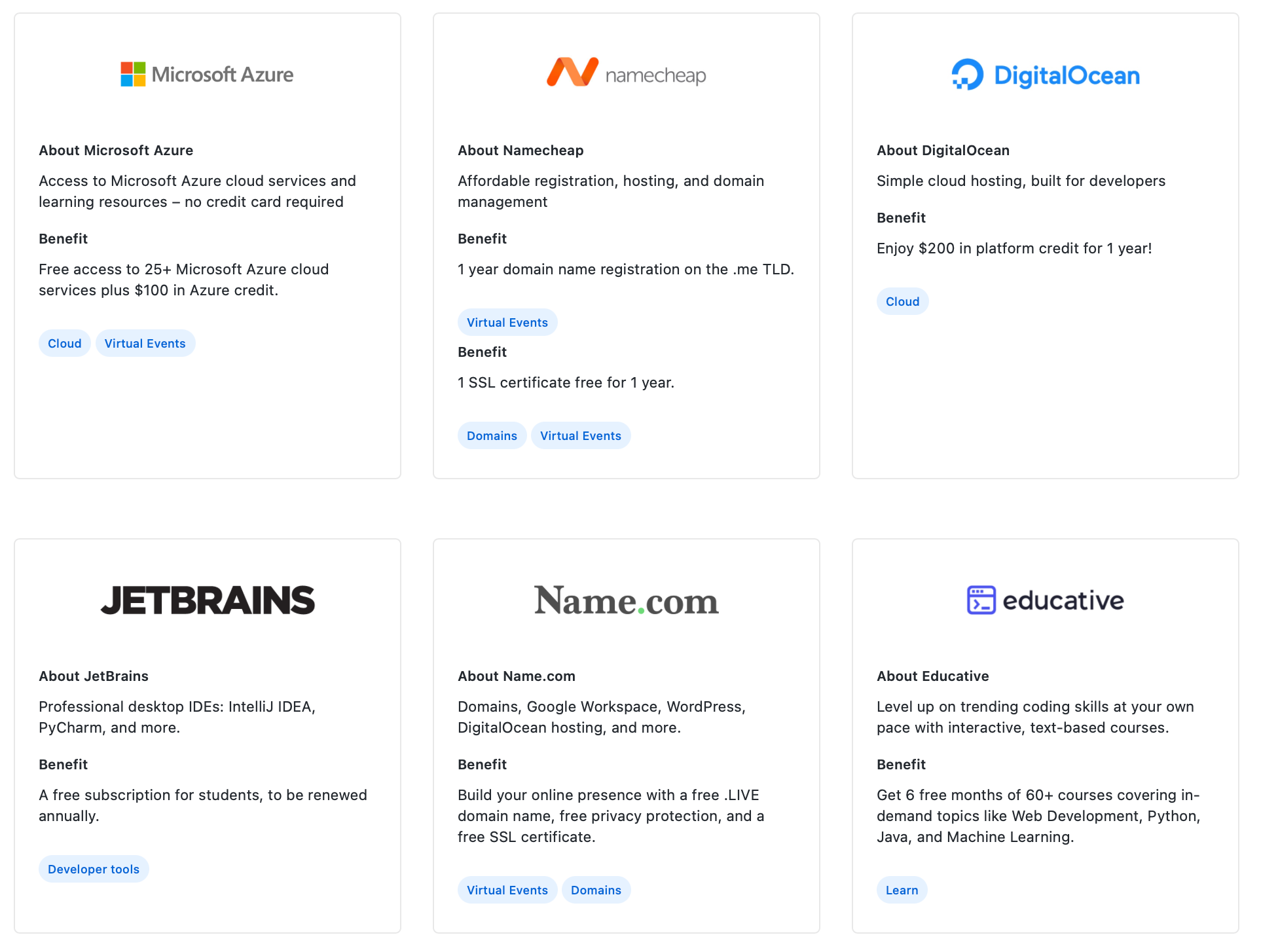
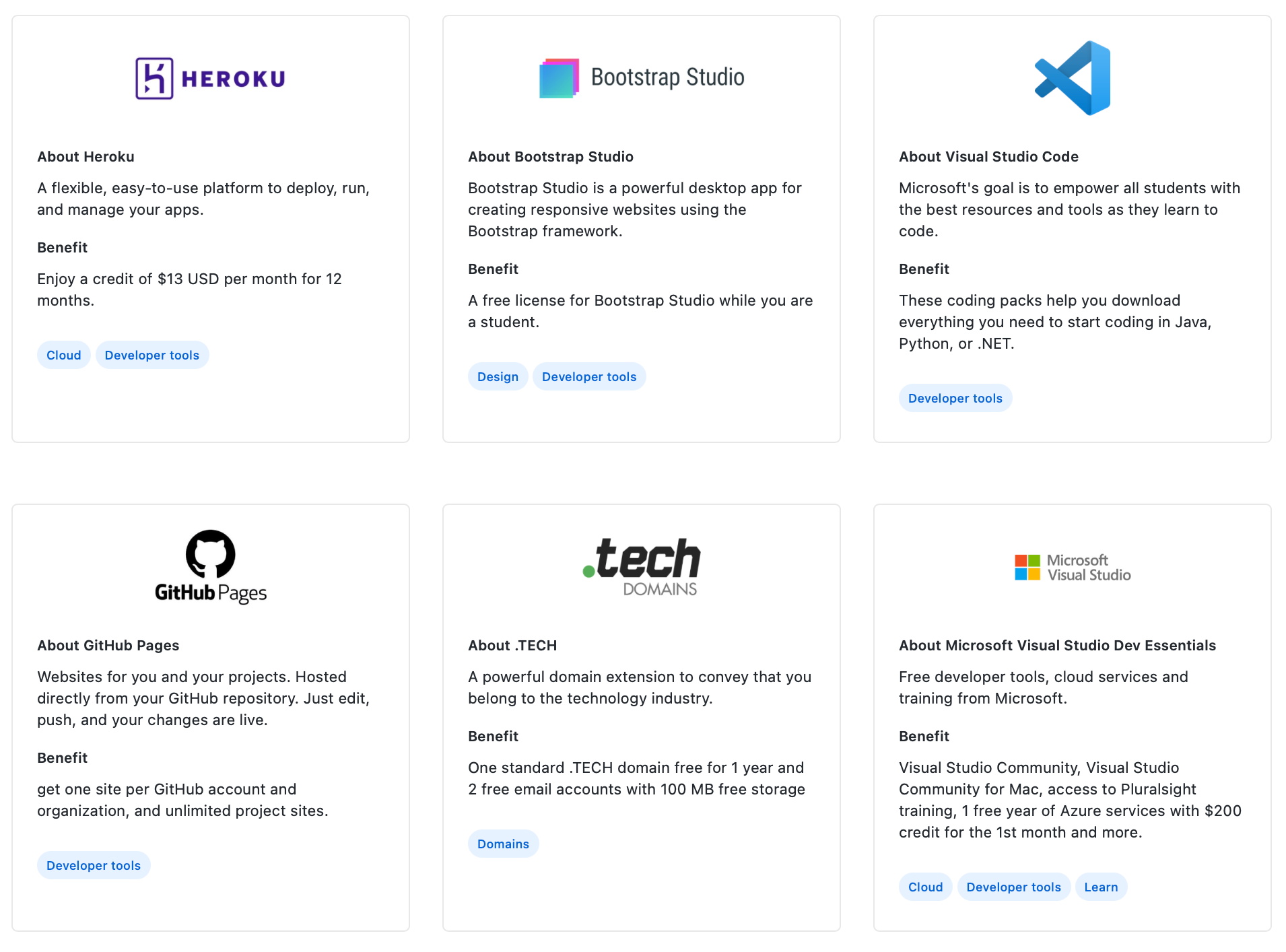
You can visit https://education.github.com/pack for the complete list.
What can I do with GitHub Student Developer Pack?
There are thousands of benefits you can get from this treasure! Below are some of the common use cases.
1. Creating a Professional Portfolio Website, Blog or an Ecommerce Website
You can learn Web Development with "Educative" learning platform, and then start building your website using "JetBrains IntelliJ IDEA" code editor. "Bootstrap Studio" comes in handy for making your website look nicer. Once you are ready to host, you can obtain a domain name from "Namecheap" and host your website with SSL on "Azure" or "DigitalOcean."
Every cloud service and tool I mentioned are delivered to you for FREE by GitHub Developer Pack.
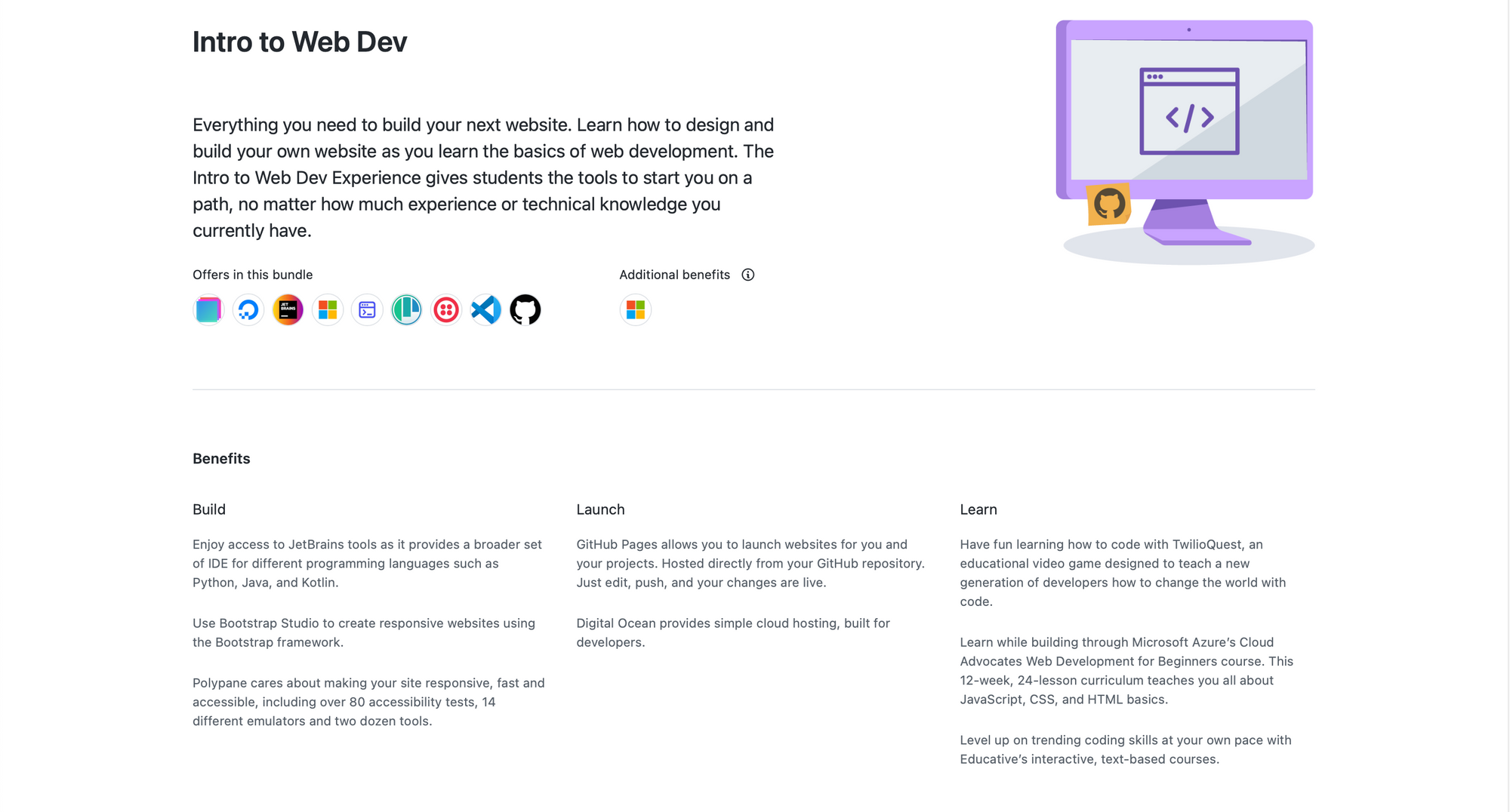
Fun fact: Did you know that this blog is created and hosted completely free thanks to GitHub Developer Pack?
Read how to make a money-making blog like this via the below article.
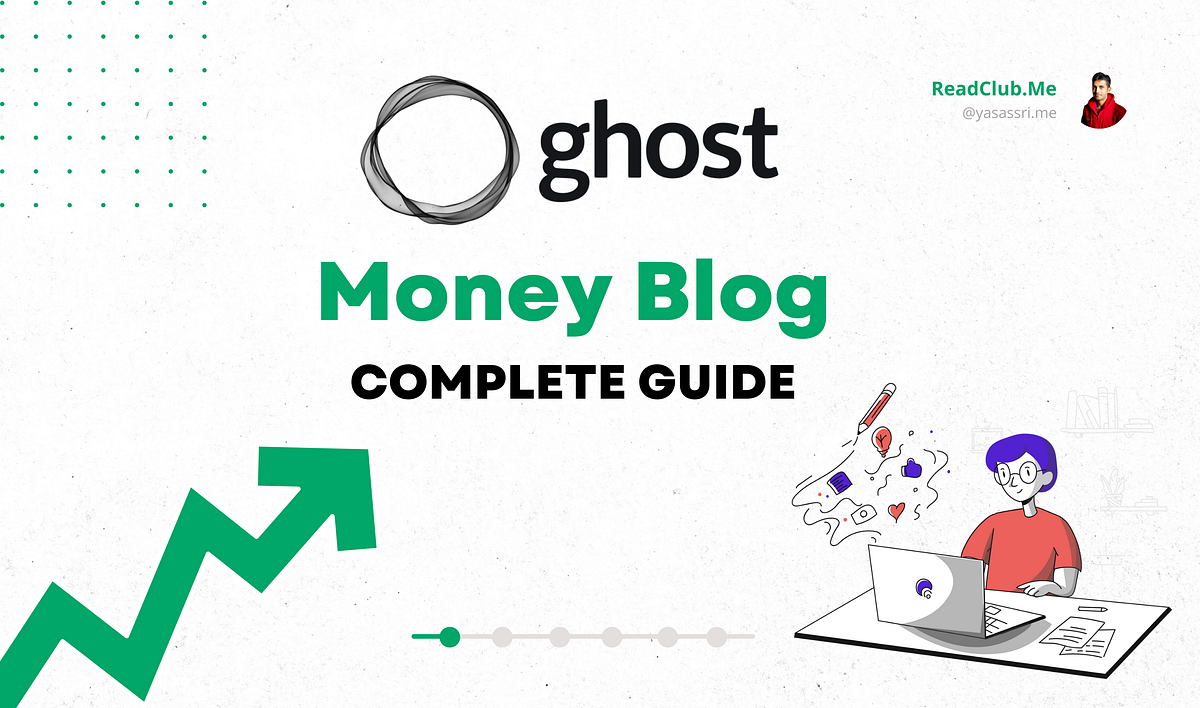
2. Creative User Interface and User Experience Design
Are you interested in Developing and designing creative user interfaces, web layouts or any form of the digital project? You can access premium icons, mockup tools, and 3D assets with the GitHub Students Developer Pack.
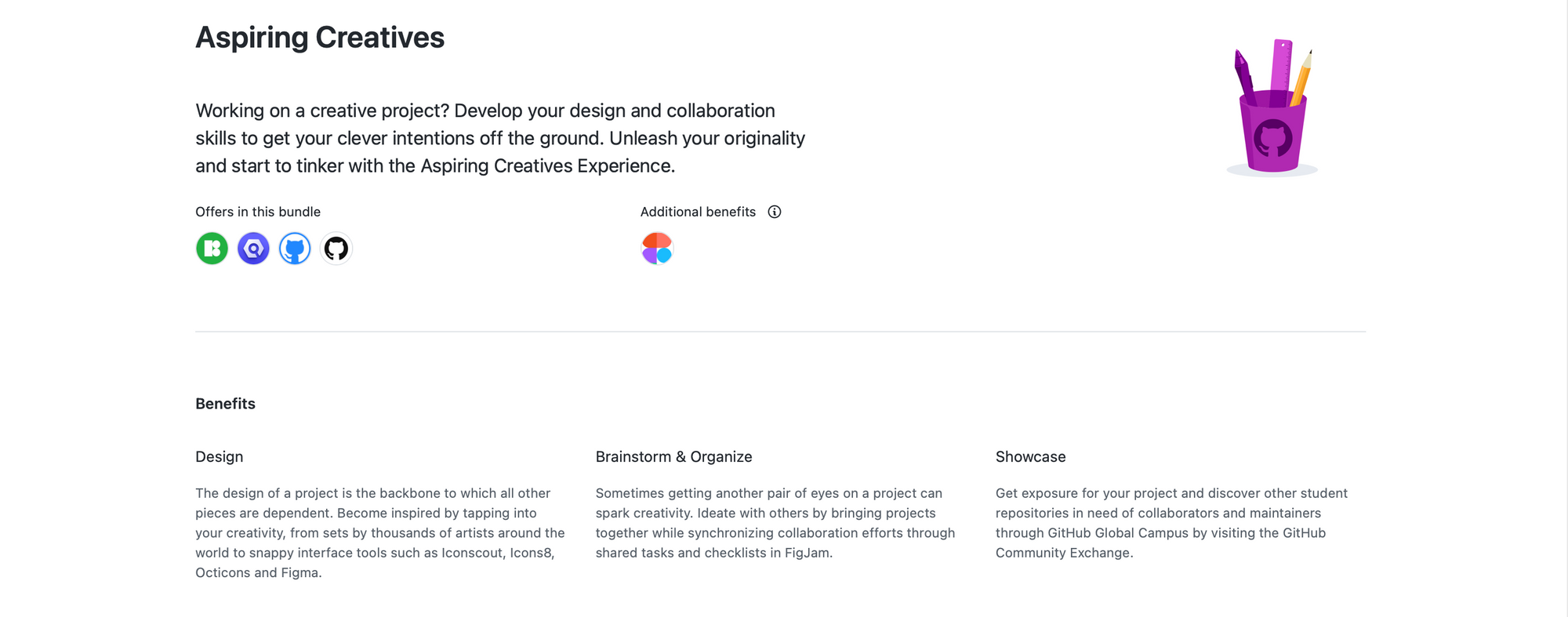
3. Hosting Webinars, Virtual Events or Live Streams on Social Media for Entertainment
Are you looking for hosting a live event? GitHub Student Pack provides modern tools and services like "StreamYard" for free, so you can go live like a Pro!
The Virtual Event Kit will help you as an individual, even if your club, student association or batchmates will benefit from these tools. Not only that but also, if you want to brush up your skills and colour up your portfolio with the experience of using these production tools, this is another great opportunity.
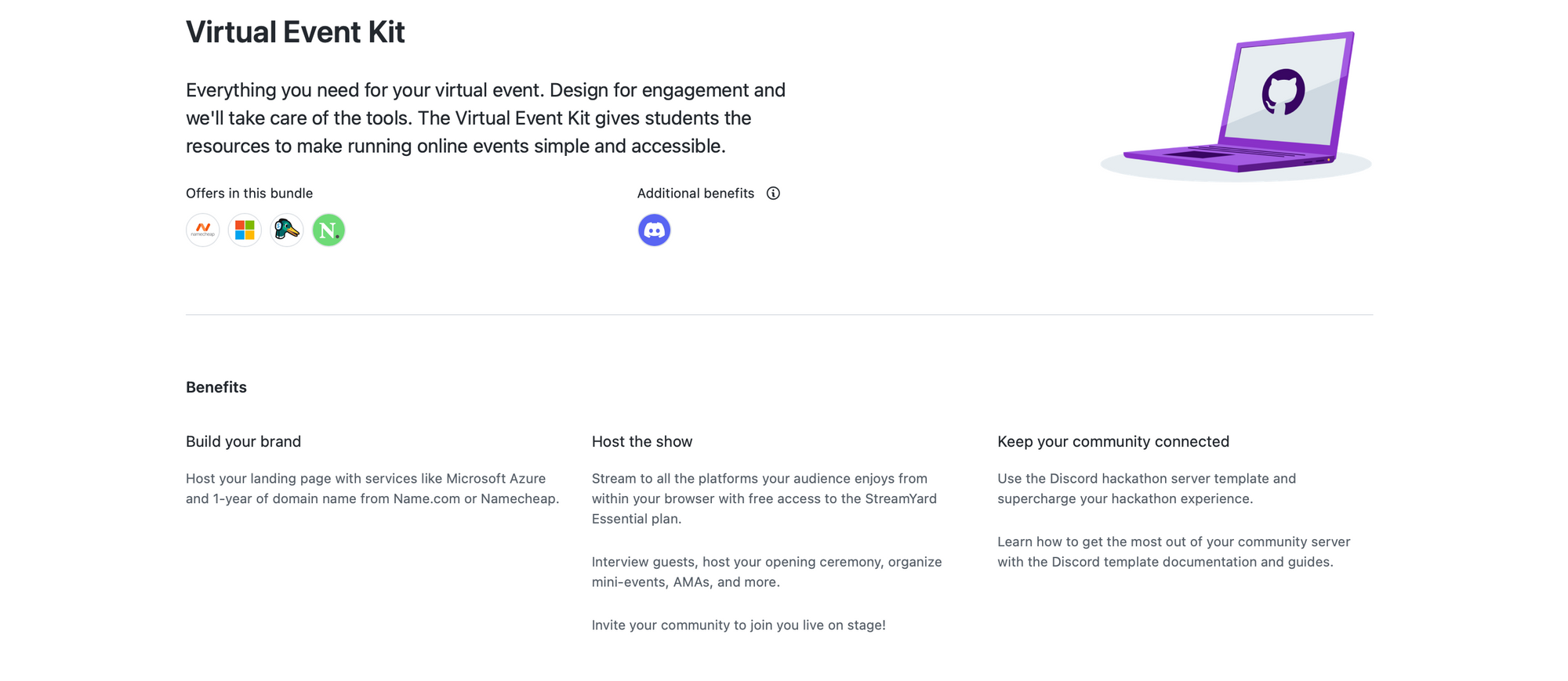
How to Get GitHub Student Pack?
Getting started with GitHub Student Pack is pretty easy. There is only one pre-requisite, and that is you need to have a GitHub account created using your email address issued by your university. If you do not have a GitHub account, first create an account via this link (https://github.com/signup).
Now let's see how to enrol with GitHub Student Pack.
- Step 01: Go to Google, search "github student pack", and visit the first search result.
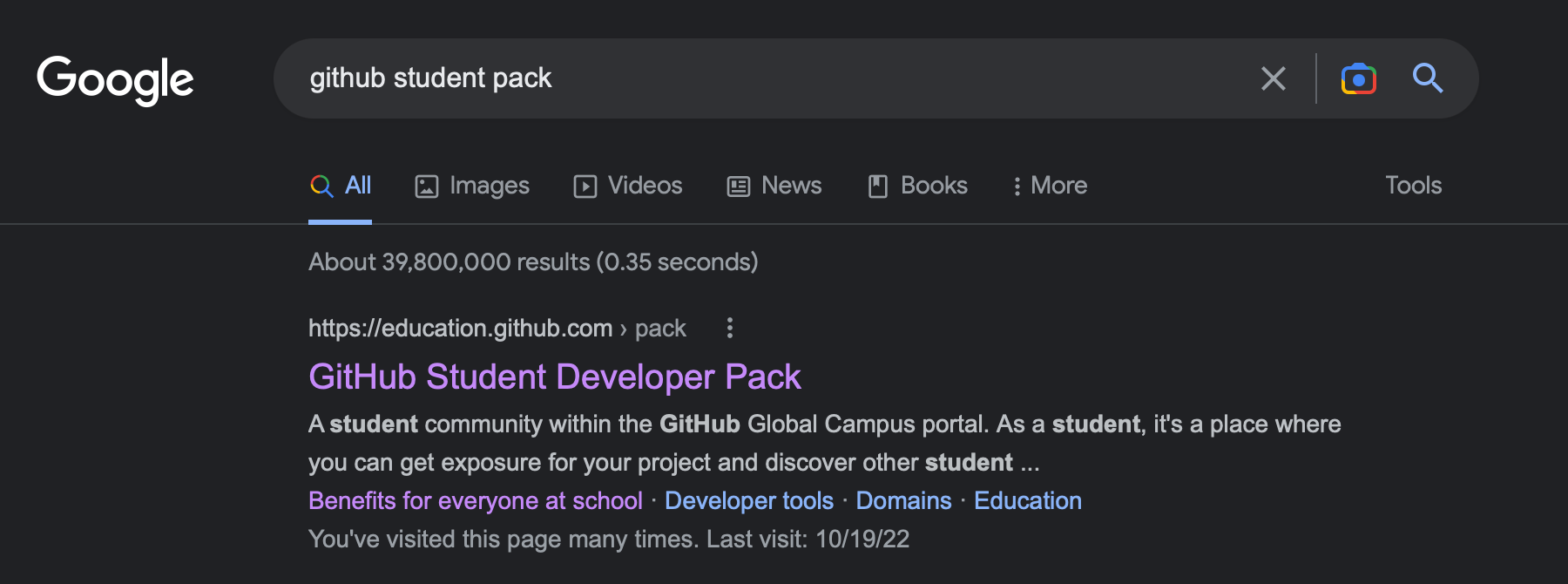
- Step 02: You will see the GitHub Student Developer Pack webpage below. Click the "Sign up for Student Developer Pack" button there.
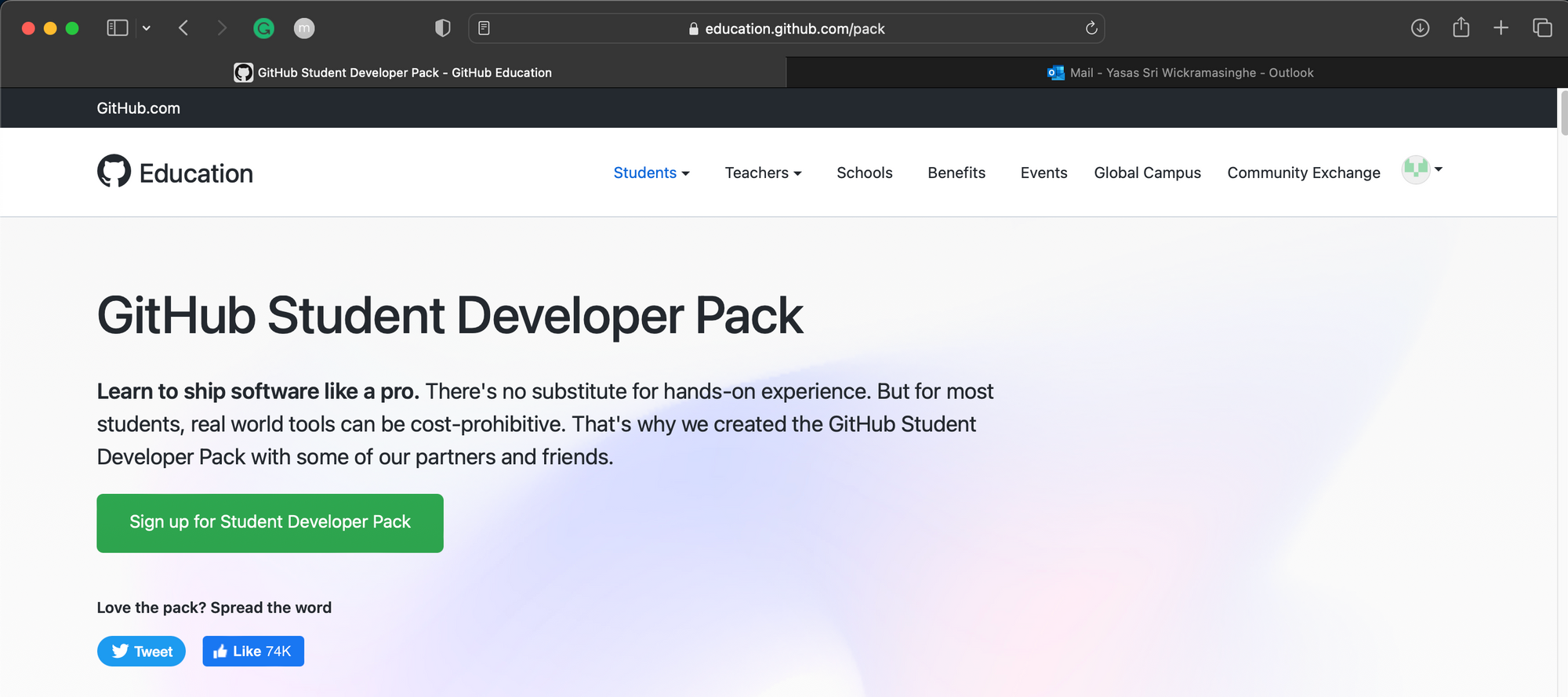
- Step 03: Select the "Student" checkbox as your academic status and scroll down.
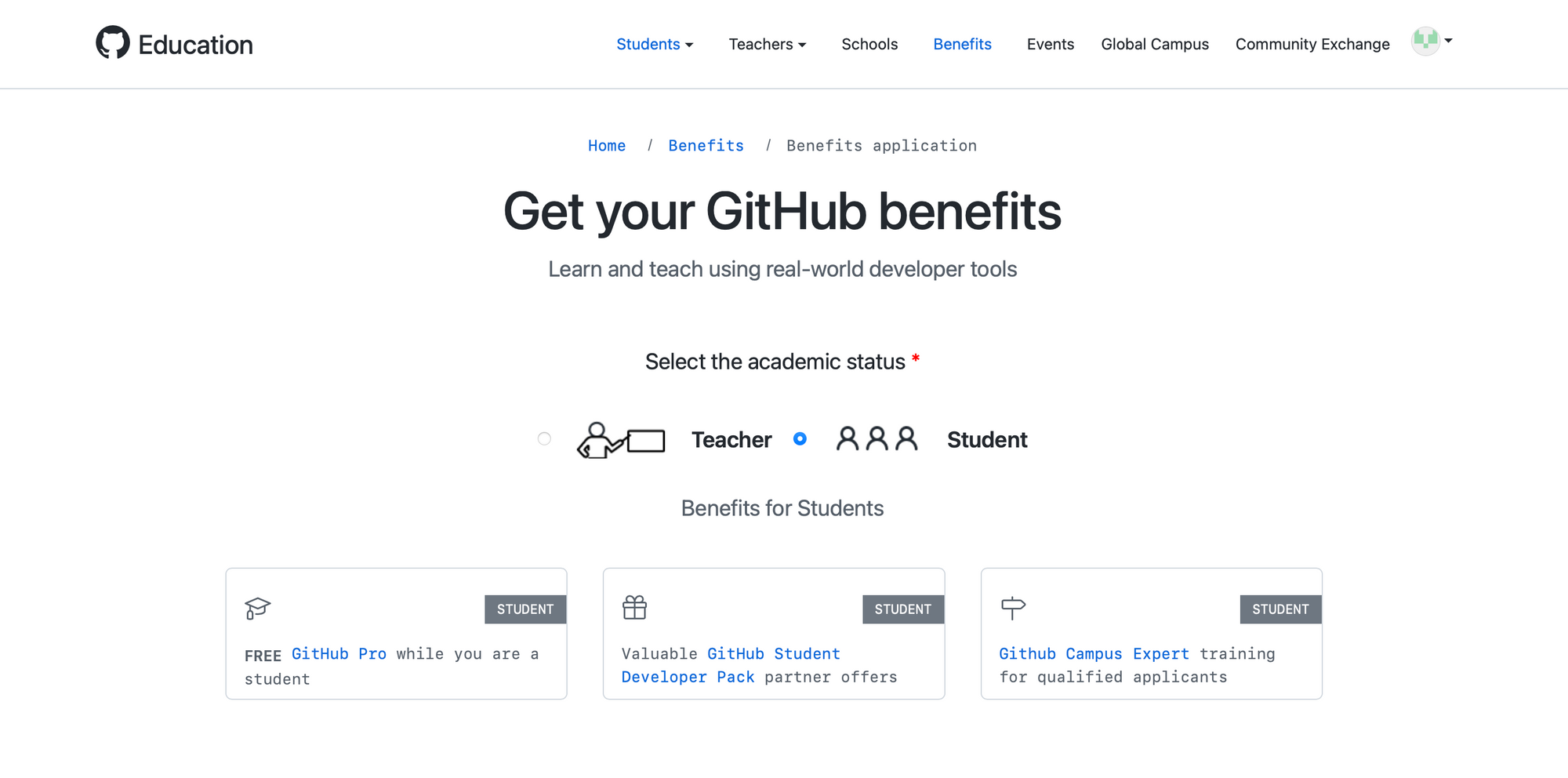
- Step 04: You need to enter your university email address and university/high school name and then add a brief description explaining how you plan to use GitHub. Then click the "Continue" button.
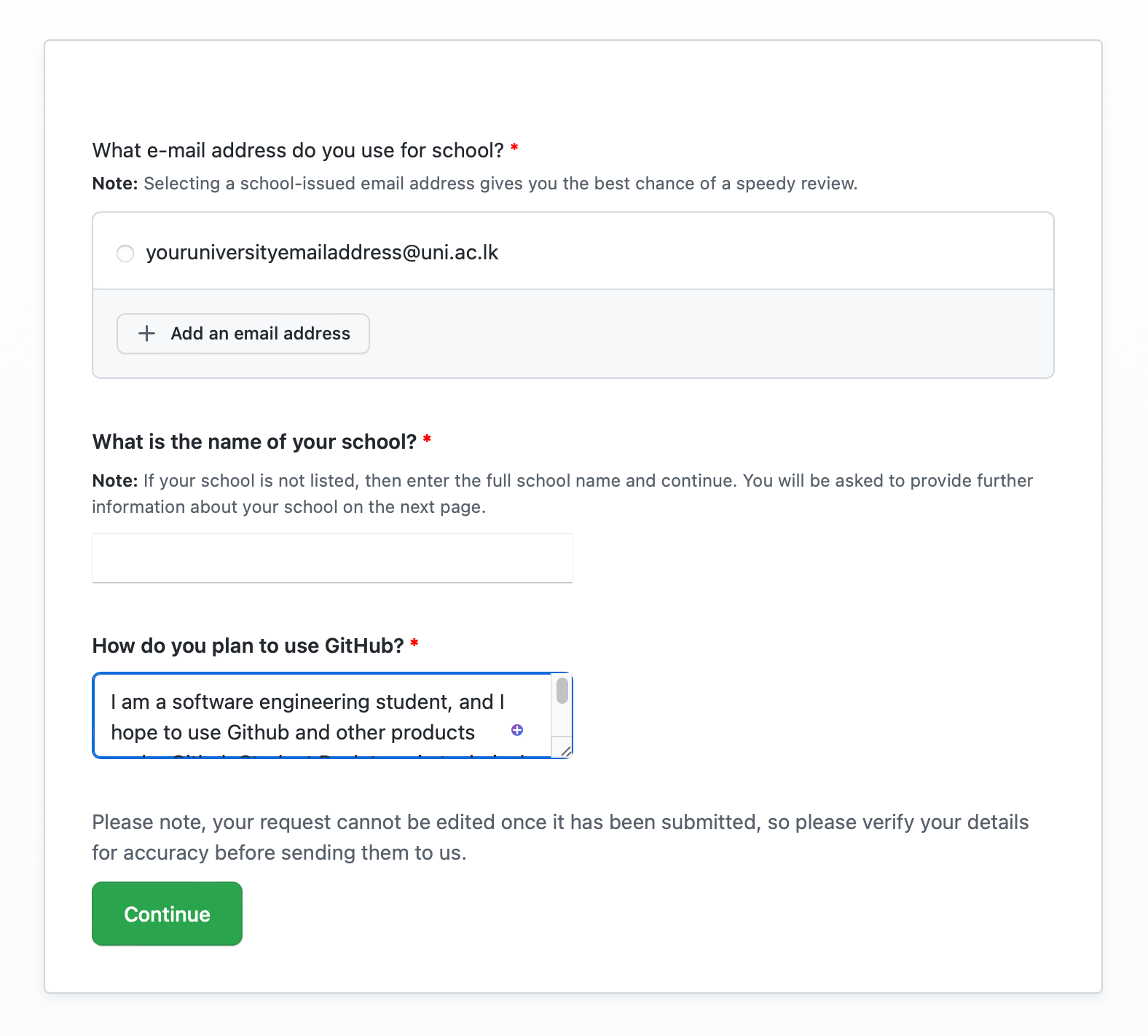
- Step 05: GitHub will request you to upload proof of your academic status. You can take a photo of your student ID card or enrolment confirmation/offer letter. Make sure to take a clear photo of your document and upload it. Select the document type from the dropdown menu and submit.
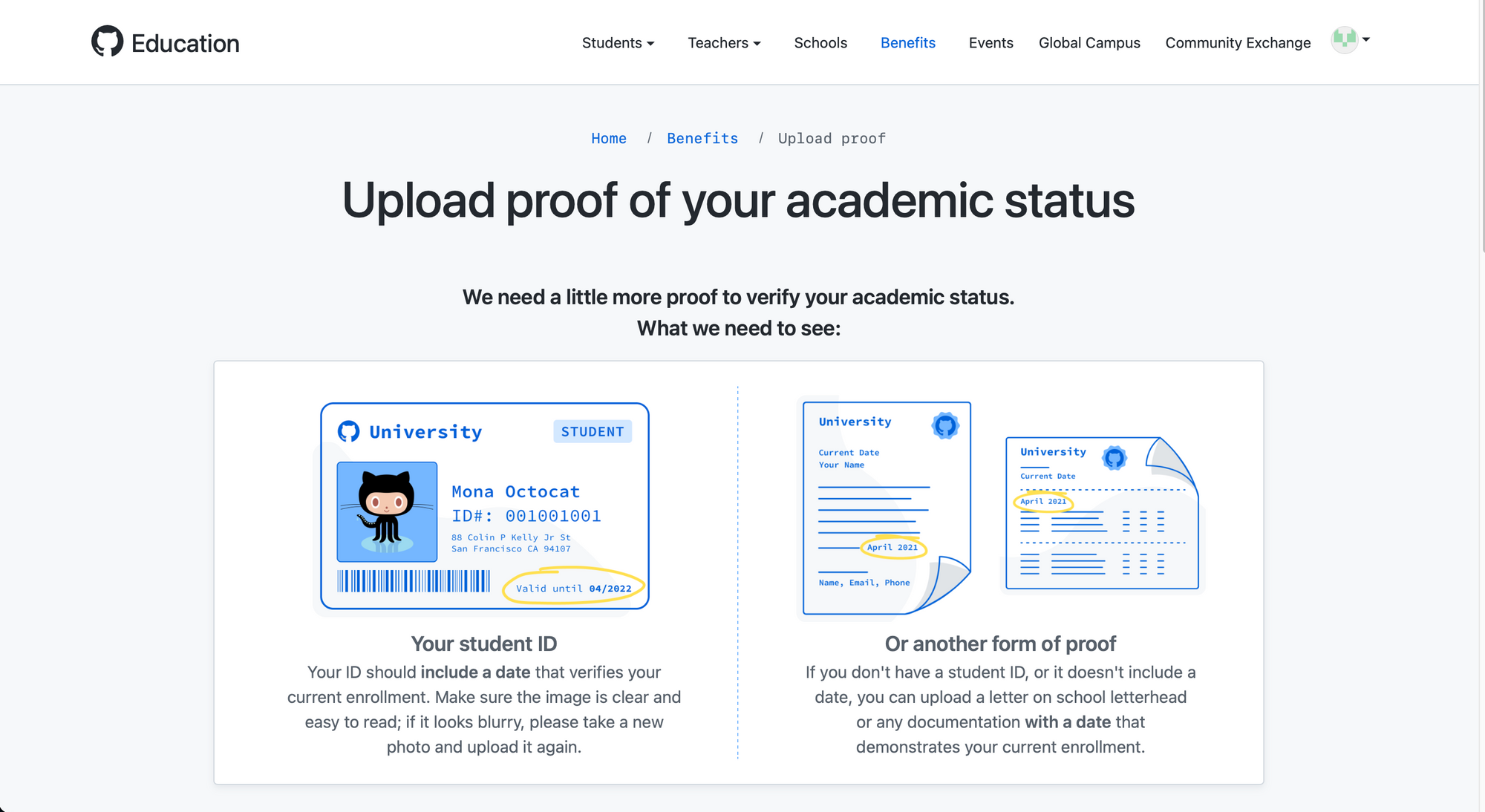
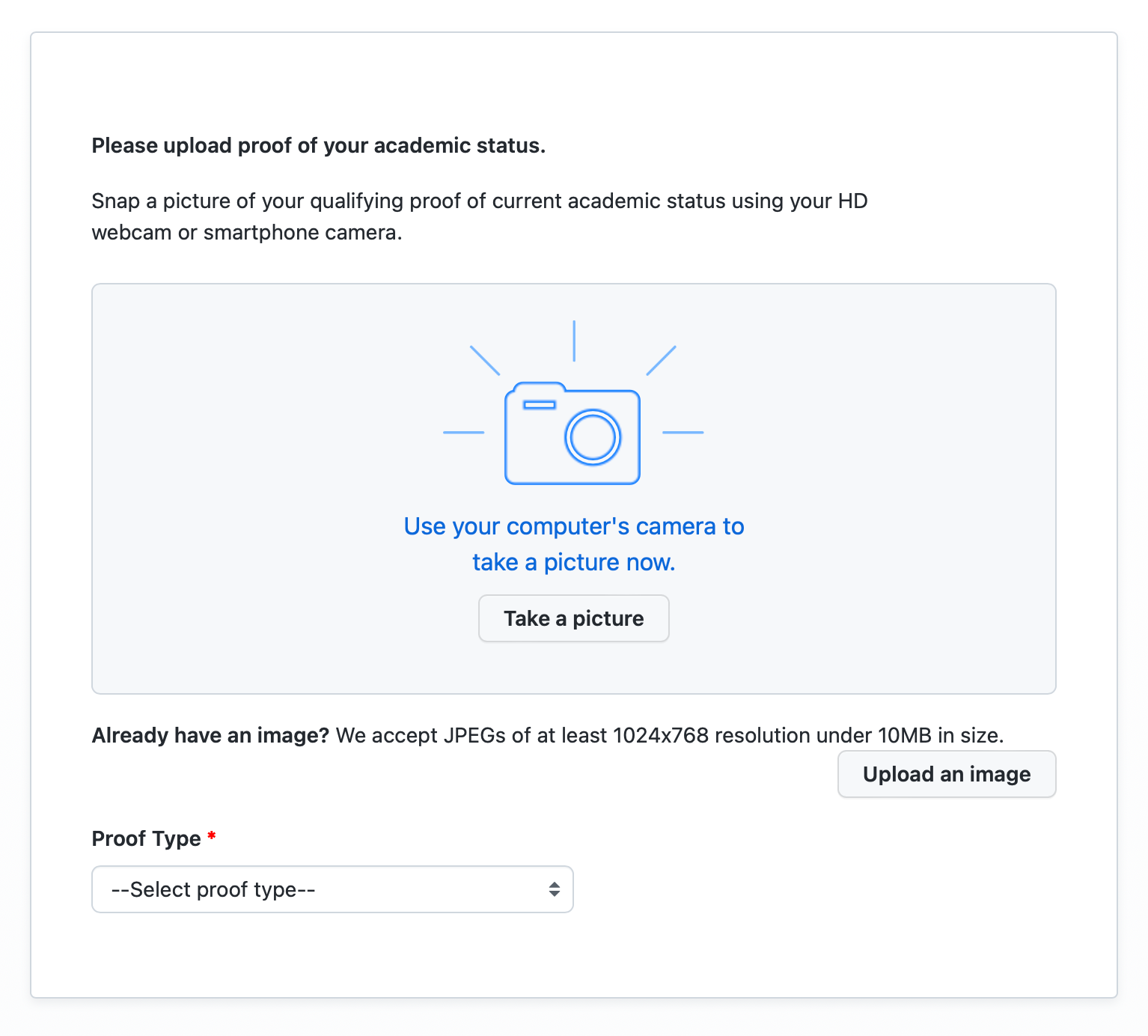
- Step 06: That's it! Now you need to wait sometime until you hear from GitHub. It may not take long, but it takes a couple of days. Once your request is approved, you can check your benefits from the below link. https://education.github.com/pack
Final Thoughts
I believe this GitHub Student Developer Pack is a treasure to any undergraduate or college student, but it is mostly underrated. Many of the students are not aware of this amazing opportunity.
This article discussed what GitHub Student Pack is, how you can get its benefits and a step-by-step guide to applying for this chance. If you are smart enough, you can use these premium products and services to enhance your online presence, showcase your portfolio to the world, and even make some passive income while studying!
Thanks for reading! Subscribe to ReadClub and become a part of out community so you will receive exclusive content like this directly to you inbox.





